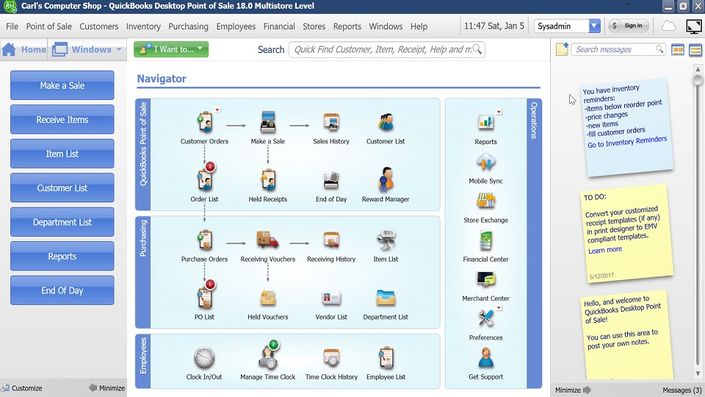
Learn QuickBooks Point of Sale - Setup & Maintenance
Whether you’re a first-time QuickBooks Point of Sale user or a seasoned pro, there’s something new to learn about QuickBooks Point of Sale.
Enroll in Course
Install, Setup and Learn to use QuickBooks Point of Sale the RIGHT way with CONFIDENCE!
Start off right, or if you’re experienced, learn to get even more from QuickBooks Point of Sale.
Follow your instructor step by step at your own pace.
You can watch the instructor step by step, pause the training, and practice what you learn.
Courses Included with Purchase
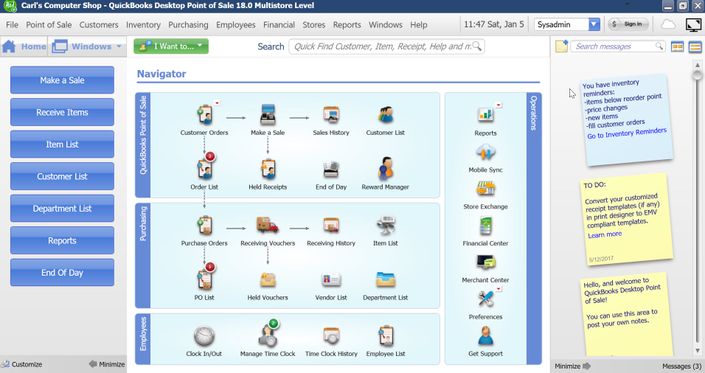

Original Price: $97
Your Instructor

Raeann Salter, Founder and Owner of Northern Michigan Accounting dba Minding My Books, specializes in helping small and mid-size business owners grow their company through consultation, training and technology. She was named one of the Top 100 QuickBooks ProAdvisors in the world for five years straight.
Minding My Books is one of only a handful of companies that has earned the prestigious Intuit Premier Reseller designation, which means she can offer promotional discounts that will directly benefit you. In addition, Raeann holds expert certifications from Intuit Including:
She can be reached at [email protected] or 231.670.4156.
Course Curriculum
-
PreviewQuickBooks Point of Sale Trial, Price Quote, Installation, Download, and Support Information.
-
PreviewProduct Registration (1:14)
-
PreviewCreate a New Company File (1:20)
-
PreviewSetup Interview (7:00)
-
PreviewCompany Preferences - General Section (4:47)
-
PreviewInventory Preferences (1:54)
-
PreviewPricing Preferences (1:51)
-
PreviewPurchasing Preferences (1:57)
-
PreviewReceiving Preferences (1:34)
-
PreviewSales Preferences (3:58)
-
PreviewCustomer Preferences (1:24)
-
PreviewSales Orders, Work Orders and Layaway Preferences (2:17)
-
PreviewWorkstation Preferences (3:29)
-
PreviewTo Import or not to Import my QuickBooks Items (2:20)
-
PreviewWhy Would I Import only Selected QuickBooks Items? (2:13)
-
PreviewHow to Import QuickBooks Items (5:35)
-
PreviewWorking with the Data Import Template - Step 1 (3:14)
-
PreviewWorking with the Data Import Template - Step 2 (3:18)
-
PreviewWorking with the Data Import Template - Step 3 (2:26)
-
PreviewUsing the Data Import Wizard (3:58)
-
PreviewUnderstanding the Data Import Log (1:06)
-
StartVendors Overview (1:15)
-
StartUnderstanding Vendor Fields (2:27)
-
StartEdit a Vendor Record (:32)
-
StartCopy a Vendor Record (:55)
-
StartDelete a Vendor Record (2:02)
-
StartHow to Make a Vendor Inactive (1:50)
-
StartHow to Merge Vendors (2:38)
-
StartDefine Vendor Payment Terms (1:09)
-
StartEmail a Vendor from your Vendors List (1:20)
-
StartPrint your Vendor List (1:14)
Frequently Asked Questions
This product is perfectly suited for:
- New QuickBooks Point of Sale users
- Novice users who need to learn how to use QuickBooks Point of Sale more efficiently
- Users who want a comprehensive overview of QuickBooks Point of Sale
- New employees
- Multi-Store QuickBooks Point of Sale Users

